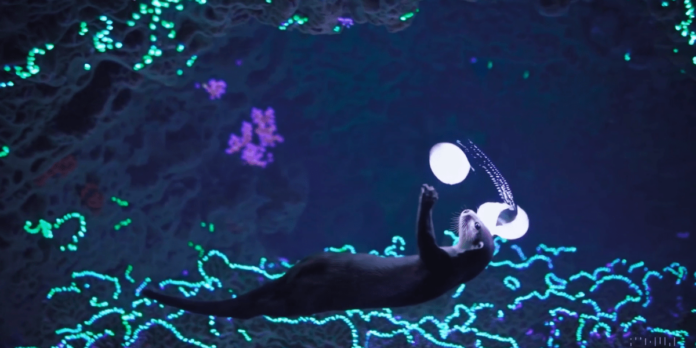What is Sora?
Sora is a powerful AI video generation model that can create videos from text prompts, animate images, or remix videos in new styles. OpenAI first previewed the model back in February, but today is the first time the company is releasing it for broader use.
What’s new about this release?
The core function of Sora—creating impressive videos with simple prompts—remains similar to what was previewed in February, but OpenAI worked to make the model faster and cheaper ahead of this wider release. There are a few new features, and two stand out.
One is called Storyboard. With it, you can create multiple AI-generated videos and then assemble them together on a timeline, much the way you would with conventional video editors like Adobe Premiere Pro.
The second is a feed that functions as a sort of creative gallery. Users can post their Sora-generated videos to the feed, see the prompts behind certain videos, tweak them, and generally get inspiration, OpenAI says.
How much can you do with it?
You can generate videos from text prompts, change the style of videos and change elements with a tool called Remix, and assemble multiple clips together with Storyboard. Sora also provides preset styles you can apply to your videos, like moody film noir or cardboard and papercraft, which gives a stop-motion feel. You can also trim and loop the videos that you make.
Who can use it?
To generate videos with Sora, you’ll need to subscribe to one of OpenAI’s premium plans—either ChatGPT Plus ($20 per month) or ChatGPT Pro ($200 per month). Both subscriptions include access to other OpenAI products as well. Users with ChatGPT Plus can generate videos as long as five seconds with a resolution up to 720p. This plan lets you create 50 videos per month.
Users with a ChatGPT Pro subscription can generate longer, higher-resolution videos, capped at a resolution of 1080p and a duration of 20 seconds. They can also have Sora generate up to five variations of a video at once from a single prompt, making it possible to review options faster. Pro users are limited to 500 videos per month but can also create unlimited “relaxed” videos, which are not generated in the moment but rather queued for when site traffic is low.
Both subscription levels make it possible to create videos in three aspect ratios: vertical, horizontal, and square.